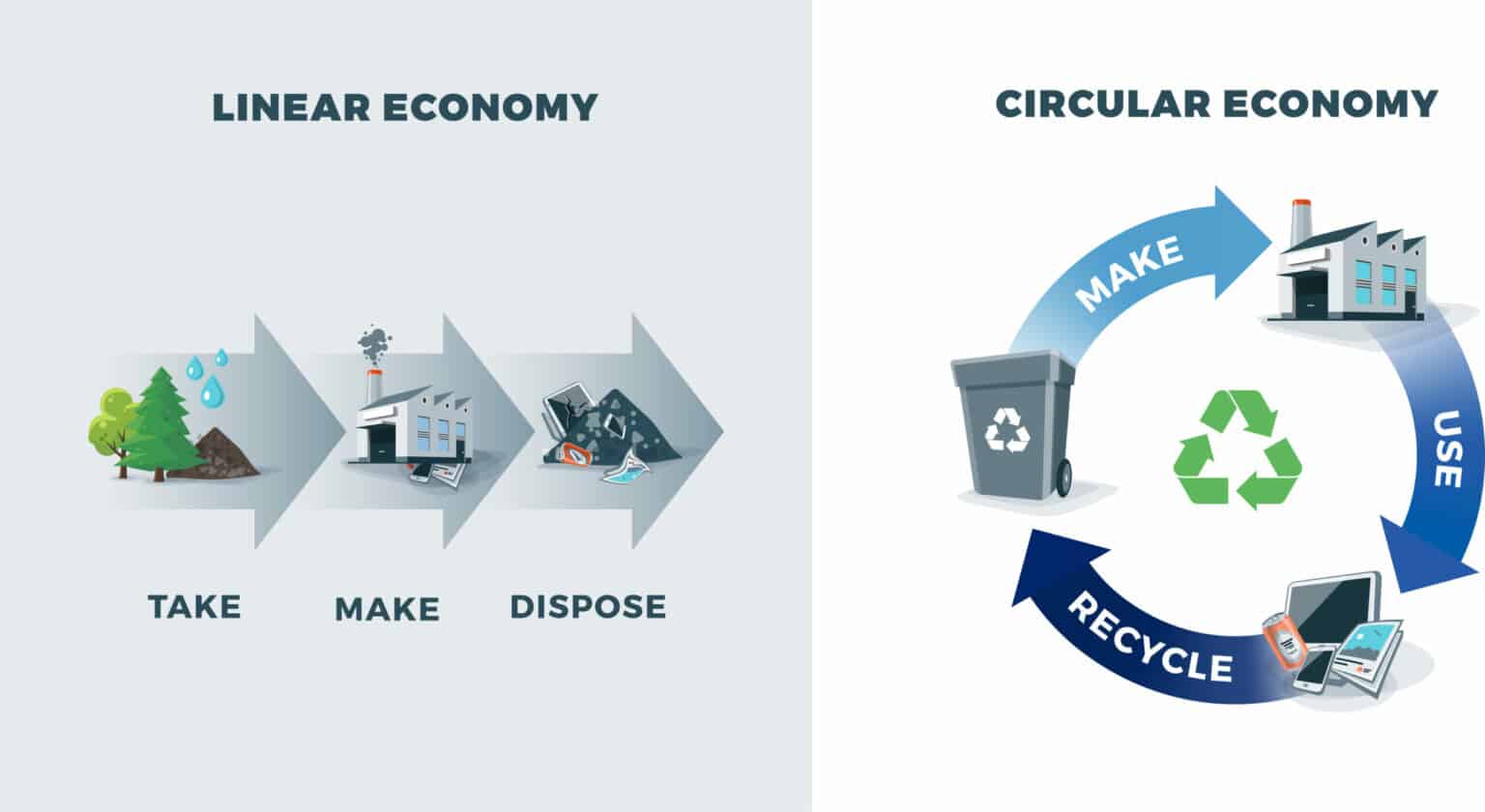All the latest shiny new electronics eventually slow down, wear out, or become obsolete. Many homes have at least one closet or corner hiding a stash of old computers, MP3 players, cell phones, tablets, TVs, and other devices you no longer use.
You may be tempted to throw these items out with the rest of your garbage, but proper electronics disposal involves proper electronics recycling. Tossing devices into the trash and inevitably into the landfill is wasteful, risky for your personal security, and bad for the environment. Most devices can either be reused, broken down for parts, or recycled for materials like precious metals that can be used to make new devices.
Why You Should Recycle Your Electronics
Electronics are one of the fastest-growing streams of waste in the world. As newer and faster models of phones and computers hit the scene, old ones that can’t be upgraded or traded in are tossed aside. Recycling them extends their lifespan and keeps harmful materials out of the environment.
Electronics are not your typical trash. They are manufactured with a number of components that contain toxic elements like mercury, chromium, and cadmium. They are also treated with chemicals such as flame retardants. These chemicals are especially susceptible to slowly leaching into the surrounding environment in a landfill. They attach to air and water molecules, which are then absorbed by the neighboring plants, animals, and people. Human populations living next to e-waste dump sites across the world have shown severe side effects from exposure to those chemicals, including birth defects and brain damage.
In many cases, older electronics pose the most environmental risks because of how they were made at the time. According to the Environmental Protection Agency, old cathode ray tube (CRT) televisions and computer monitors contain lead in the tubes, along with other toxic materials. Newer monitors like LED, LCD and plasma screens have made CRTs obsolete, but there are plenty of them still in use in homes, offices, labs and terminals all over the world, gradually approaching the end of their lifespans. In general, anything that is powered by electricity should be recycled regardless of its age.
Recycling electronics saves energy as well. Devices can be dismantled for their parts d and repurposed for use in other devices. The American Geosciences institute says this process conserves the energy needed to mine raw materials, reducing your carbon footprint and your overall impact on the environment.
The reason to recycle that you might not be thinking of? Recycling electronics also protects your personal data. Think about it: you wouldn’t walk away from your personal devices in a crowded cafe or leave them out in plain sight in your car where someone could walk away with them. That risk doesn’t go away once you’ve used your device for the last time. Simply placing a computer or cell phone in your trash can or in a dumpster leaves your information vulnerable to theft, and these days, it doesn’t take an advanced hacker to crack a phone or laptop. Taking these devices to a trusted recycling location is a better option for keeping your data safe.
How to Recycle Electronics
There are many ways in which your electronics can be recycled. The easiest is to donate them to organizations that refurbish and resell them. Cell phones and computers are easy to recycle. Many retailers including Staples and Best Buy host electronics recycling events during which you can turn in these devices as well as old DVD players, CD players, and other items you no longer use. You may even be able to send your used devices back to the manufacturer.
In many cases, you can trade in your old cell phone when buying a new one. If the phone is a newer model, your carrier will probably refurbish it and resell it. Newer model phones can also be donated to nonprofits that give them to people in need.
If you tend to hang onto your phones for a number of years instead of upgrading instantly, there still comes a time when your phone no longer supports the current operating system. In this case, you may not be able to trade it in. When this occurs, you can recycle it with your other electronics. If your local electronics retailer doesn’t host recycling events, search for “electronic recycling near me” to see a list of disposal locations in your area.
What Can You Recycle?
Anything that runs on electricity, either from batteries or through a plug, can usually be recycled. You’ve likely already considered the devices you use every day, including your cell phone and computer. But you can also recycle small kitchen appliances, gaming systems, hairdryers, batteries, space heaters, and stereos, for example. You can also recycle many accessories like cables, chargers, wireless controllers and docking stations, and storage solutions like external hard drives or USB flash drives.
Batteries, including those that power your remote control, your phone, or even your car,, are not safe for landfills and should be recycled. If you fix your own car, you probably have a go-to disposal facility for batteries, oil, and other unsafe substances. In many new smartphone models, the batteries are not accessible and will be processed with the phone. For a laptop or computer that runs on a lithium battery, make sure to bring it and any backup batteries with you when you recycle your computer.
Many places that specialize in scrap metal can also recycle electronic items. If you’re not sure, make a list of everything you need to recycle and call the disposal company to see if they can take it. Many of these facilities have tools on their websites you can use to see if they will accept your item.
Preparing Your Electronics
If you’re recycling something like a blender, a toaster, or another broken appliance, you can simply take it to the disposal site. However, before discarding your computer, cell phone, or other smart device, you should prepare it for recycling first.
To recycle a phone:
- Disconnect your cell phone from your service provider.
- Download all of your data, including contacts, photos, and personal information. If you have a new smartphone with one of the major wireless carriers, all of this data was probably transferred to the new device when you activated it.
- Perform a hard reset or a factory reset on the phone.
To recycle a computer:
- Back up all of your data onto an external hard drive or a cloud storage system.
- Wipe your hard drive.
A common way people try to delete all of the data from their computers is to restore the factory settings. However, doing this only disables your computer’s ability to find the data. It still lives on your hard drive. In this case, anyone with a data recovery program could potentially recover data from your hard drive.
Before recycling your computer, you should try to completely wipe the hard drive or make it unusable. There are many programs available that wipe your hard drive in a way that makes the data extremely difficult to recover. Run the program from a disk or a USB drive.
Another way to clean your hard drive is to make it unusable. Your hard drive can be dismantled manually with a screwdriver. Use a small electronics screwdriver to access the hard drive. Once you’ve pulled it out of the machine, you can destroy it by puncturing it, bending it, or warping it. You can then recycle it with the rest of the computer. These DIY methods aren’t completely foolproof, but they can provide some means of protection and make your device a less appealing target for theft.
Smart devices including televisions and others that store your data may need to be wiped as well. Check your owner’s manual for instructions on resetting the device before you take it in.
The Cost of Electronics Recycling
The cost to recycle everyday items including plastic, glass, and cardboard is typically included in your local waste management fees, but for electronics, you will likely have to pay an additional charge. The process of preparing electronics for safe recycling and disposal is more lengthy and labor-intensive than that of typical recycled goods.
To safely dispose of your appliances and devices, the electronics recycler will have to break them down and sort out all the different materials they are made of. Your computer likely includes a mix of plastics, glass, and precious metals. It costs a disposal company money to send these components out to be processed.
The cost of recycling electronics usually depends on how many items you’re bringing in to recycle. Most disposal companies charge by the pound. If you’re doing a big spring cleaning and have a lot of items to recycle, you’ll be charged more than if you only bring in one or two items. You can sometimes find a public electronics take-back event where you can offload more items for a reduced fee.
Recycling Oversized Items
Packing up your laptop, phone, gaming system, and TV and taking them to a disposal facility is easy, but you may also need to dispose of a large appliance or another item that is difficult to move. In some cases, it’s illegal to dispose of large appliances such as refrigerators yourself.
Refrigerators in particular need special attention because of the toxic coolants and other materials used to make them run properly. All coolant needs to be removed, which requires a professional who can capture this gas and keep it from leaking into the air, where such chemicals are a major contributor to ozone damage. If you need to dispose of your refrigerator, find a professional in your area.
What to Do Next
Gather all of the things that you want to recycle and make a list of questions. Then contact your local recycling center to see what they will take and what they won’t. If your items are oversized, you might need to schedule a pickup. Ask about the pickup procedures when you call so you can set up your items properly on pickup day. Next, either bring your items down to the facility or let a team come to you.
Cohen Recycling Centers is a licensed electronics recycler that operates more than 20 sites in different areas throughout western Ohio and northern Kentucky. Contact us to find a facility nearest you.