Did you know? One gigabyte (GB) of space on your hard drive can contain between 5,000 and 10,000 documents. That could include personal or business financial documents, proprietary information, contacts and social security numbers, tax documents, or less-than-flattering photos.
You might be hesitant to hand over your electronic equipment, and all the data within it, to a recycling company, and no one would blame you. To give you peace of mind that you are safely recycling electronics with Cohen, let’s walk you through how data is stored, and how it can be destroyed.
HOW IS DATA STORED?
Information may be on paper, optical, electronic or magnetic media. Any media device can and does contain information.
Common examples of data-bearing media include:
- Hard drives
- USB drives (also known as “thumb” or “flash” drives)
- Floppy disks
- CDs and DVDs
- Tape and film
- Memory cards
- Smart cards (such as the SIM card in a smartphone)
Regardless of the media and the types of files they contain, there are a few ways to effectively and thoroughly remove the data it contains – a process known as sanitization.
WHAT ARE THE WAYS TO REMOVE DATA When Recycling Electronics?
There are basically three options: clear, purge, and destroy.
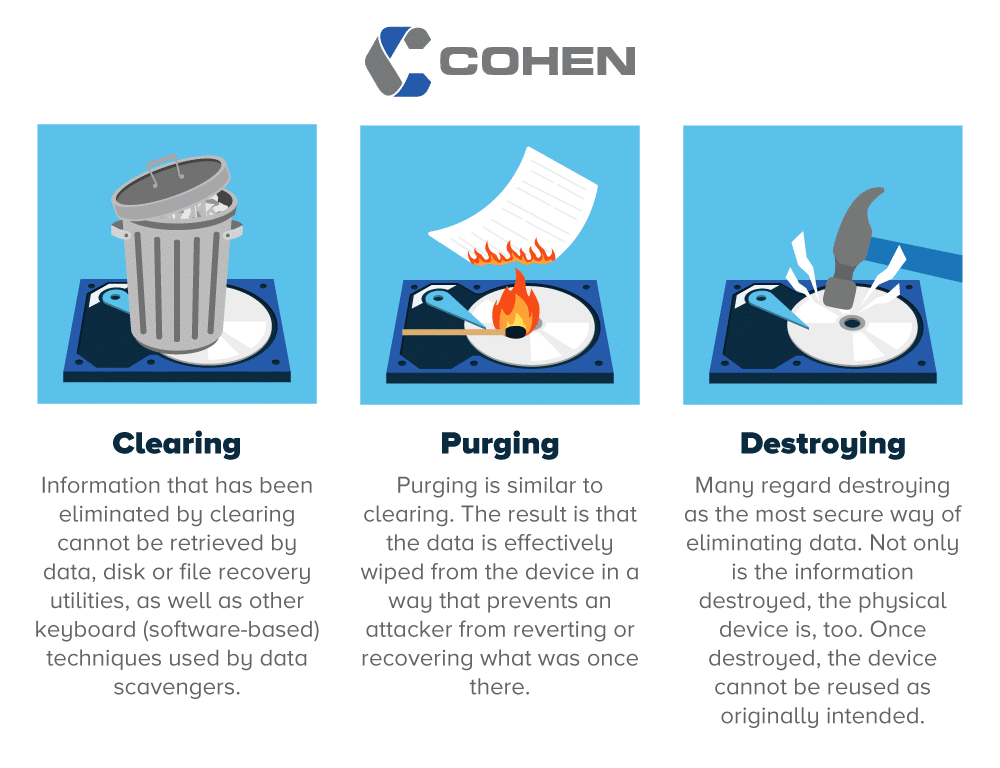
These are broad descriptors for different techniques used to render the target data on the media impossible to recover. These are the standards set forth by the National Institute of Standards and Technology (NIST). The NIST guidelines stress that no one method is superior to the others. All are recommended and secure measures for eliminating risks posed by stored data.
CLEARING
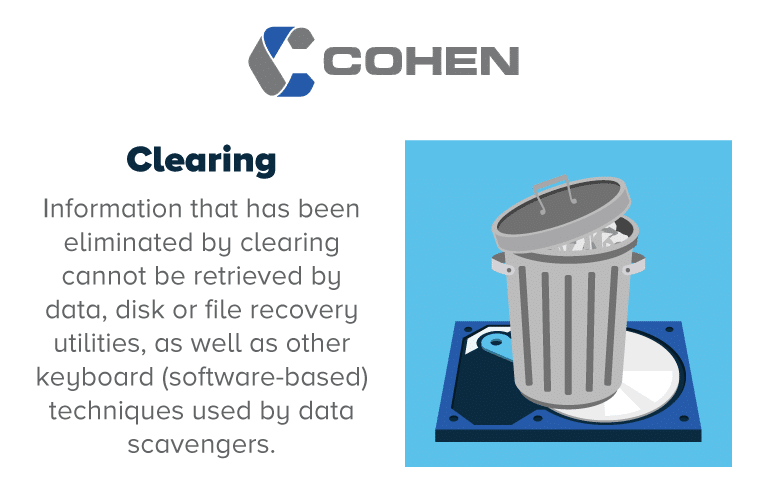
Information that has been eliminated by clearing cannot be retrieved by data, disk or file recovery utilities, as well as other keyboard (software-based) techniques used by data scavengers.
Overwriting is an example of clearing. The goal in overwriting is to replace written data with random data in a way that renders the original information unrecoverable. This is not unlike recording over a tape with new music – except in this case, the new “music” is effectively just static.
Most media can be cleared by one overwrite pass. Clearing cannot be used for media that is damaged or not writable.
PURGING
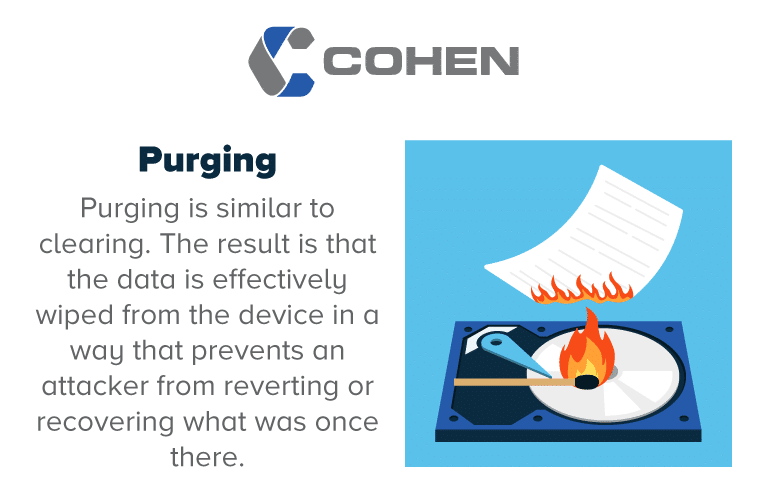
Purging is essentially the same as clearing. The result is that the data is effectively wiped from the device in a way that prevents an attacker from reverting or recovering what was once there. Compared to clearing, purging provides extra protection against more sophisticated data theft methods and tools known as “laboratory attacks.” (An example of a laboratory attack would be stealing passwords by reading residual heat on a keyboard.)
Purging and clearing will both leave you with a device that can be re-used (assuming it is undamaged) and are good options for electronics that will be refurbished and resold rather than recycled as scrap.
Degaussing is a process for purging information from magnetic storage. It used to be a common utility on older computers that used magnet-based hard drives. These days, Solid State Drives (SSD) are more common, and they are unaffected by degaussing.
DESTROYING
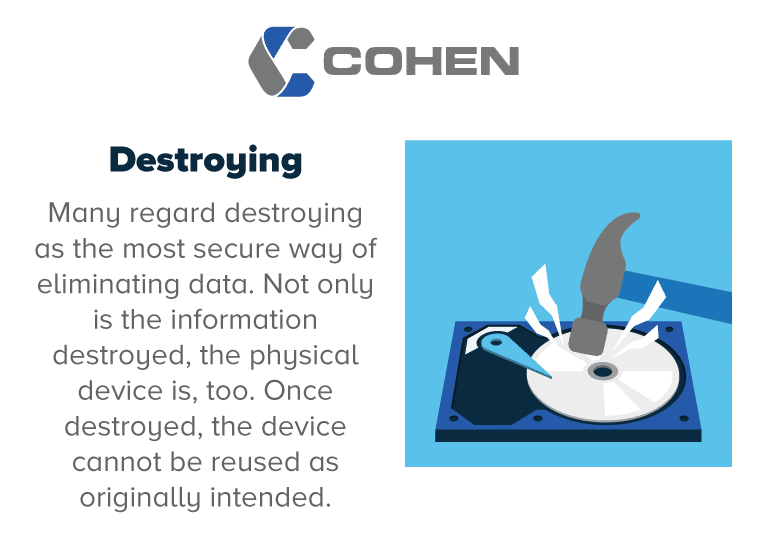
Many regard destroying as the most secure way of eliminating data. Not only is the information destroyed, the physical device is, too. Once destroyed, the device cannot be reused as originally intended. So it’s obviously not the solution if you are looking to get some value back from your electronics by reselling them. But it does effectively mean the original device no longer exists, meaning there is no risk to its contents or its previous owner.
Physical destruction methods include disintegration, incineration, pulverizing, shredding, and melting.
NOTICE THAT WE DIDN’T INCLUDE DELETING?
Simply deleting files, emptying “recycling bins,” and clearing caches and temporary files, does not go far enough to clear or purge information from a device. Even performing a “factory reset” leaves some things untouched, like the contents of a sim or SD card or any other non-local storage. In general, user-friendly utilities are going to leave the devices open to risks that clearing, purging and destroying do not.
BUT HOW DO YOU KNOW THE DATA IS TRULY GONE?
Following sanitization, the next step in ensuring that the target data is no longer at risk is verification. A process known as representative sampling verification helps flag any instances of incomplete sanitization. By randomly sampling different sections of the media storage and looking for anything unexpected, this process provides an extra layer of security and confidence that there is nothing left for potential attackers to recover.
A certificate of media disposition will show that each piece of electronic media has been sanitized. The decision regarding whether or not to complete a certificate of media disposition and how much data to record depends on the level of confidentiality of the data involved.
In the case of destroyed electronics, the very act of shredding the physical media prevents the same kind of verification, but also prevents a would-be attacker from being able to reassemble and access the media.
HOW DOES COHEN PROTECT MY DATA?
Cohen’s electronics recycling division, Cobalt, uses a combination of these three methods to process electronics. The exact process is determined by the type of device, the kind of data it holds, and what its ultimate destination is: recycling or refurbishment and resale.
Cobalt’s Middletown, Ohio facility is home to a sophisticated shredding system the length of a football field. This system physically destroys all kinds of electronics and sorts out the pieces into different materials to be recycled. Cobalt also has a hard drive sanitizing system for clearing/purging, as well as a mobile hard drive shredder that we can bring on-site to a client’s facility.
In addition to processing all electronics that come through Cohen’s recycling centers, Cobalt works directly with business clients to provide secure disposition and revenue recovery for their retired IT assets. For more information on this service, visit TrustCobalt.com. Please note that Cobalt is not an electronics drop-off location; non-business customers are encouraged to take their electronics to their nearest Cohen Recycling Center.

Computer components after an early stage of shredding. By the end of the process, these components will be in pieces no larger than a quarter.





